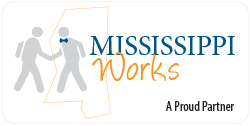To more effectively serve you, MDES encourages all employers to register a tax email address with us.
This will allow you to be notified electronically whenever a new correspondence is posted to your account. Once you receive this notification, please login to your account and view your correspondence immediately as unemployment insurance correspondence are time-sensitive.
You MUST also REGISTER for E-MAIL CORRESPONDENCE, by following the steps below.
|
|---|
| CLICK HERE to login to your account » |
| Select E-mail Signup. |
Employer Account Number will be displayed onscreen. Select Next>
|
| Enter and Confirm Email Address. |
| Under “Application” Select Tax Correspondence. |
| Read the “Email Acknowledgement.” |
| You must select “I AGREE” to the Terms and Conditions of MDES regarding electronic notifications. Select Next> |
| Verify the information on screen. Select Submit. |
Receive message “Email Notification Confirmation: Information Saved.”
Select Home. |
When you receive notification that correspondence has been issued
Once you complete E-Mail registration, when correspondence is generated for your account, you will receive a notification to the E-Mail address you provided.
To view the correspondence, you must:
|
|---|
| Login to your account here » |
| Select Inquiry. |
| Select Correspondence. |
| Select View Correspondence. |
| Enter the requested information (date range must be 30 days or less.) |
| Select Next, then select the document you wish to view. |
For assistance, contact MDES at tax@mdes.ms.gov